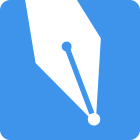
|
Section 9 - Electronic Notarization Huckleberry Associates, Inc., extends its appreciation to John Jones of Arion Zoe Corporation who authored this section As electronic commerce has grown tremendously in recent years, so has the need to allow for the execution and signing of legally binding documents in an electronic format. In response to that need, Florida's Electronic Recording Workgroup successfully lobbied and passed the Florida Uniform Electronic Transaction Act effective July 1, 2000. The Workgroup, consisting of member industries such as title insurance, legal, real estate, banking and others, worked extensively to formulate a framework for the execution of electronic transactions including electronic notarizations. Electronic notarizations haven't "caught on" in Florida as of this writing. As one expert in the field commented, "the law is there, but there's no consensus on how to proceed." Several experiments have been completed over the past couple years with success, but not widespread acceptance of "electronic" versus "paper." For the most part, consumers and notaries prefer "paper" to "electronic" and until our culture and mindset changes, there will still be the preponderance of doing things the "old fashioned way." So that you will be knowledgeable of how electronic transactions are completed, please review this section. There is a wealth of knowledge on the Internet about this topic that you may wish to explore. A. Definitions Electronic Notarization. An electronic notarization is the process of performing a notarial act according to the laws of Florida but instead of using a self-inking notary seal, the notary would use an electronic signature, which would contain the elements of Florida's notary seal. Electronic notary (also known as a cybernotary or a digital notary). An electronic notary is a notary public appointed and commissioned in Florida who performs notarial acts electronically. Any notary public may perform electronic notarizations if he/she chooses providing that the same process for a paper notarization is followed. Document. A written document is no longer restricted to paper. Both Florida and federal law now recognize writings and records to include electronic or optical-based information. Electronic Record. An electronic record means information contained or stored by electronic means and can be retrieved in readable form. Electronic Signature. An electronic signature can be a sound, symbol or electronic process that is attached to or logically associated with an electronic record. The key is that the party using the electronic signature intends to sign the document. An electronic signature has the same force and effect as a manual signature. Digital Signature. One of several types of electronic signatures, a digital signature provides a secure signature so that the reader knows that the signature and/or document have not been modified. Digital signatures can prove the signature belongs to the person who signed it using special computer technology and is a powerful tool in proving forgery and fraud cases. Certification Authority. A certification authority (CA) is private company, known as a trusted third party, that issues computer-readable tokens called digital certificates, which prove the identity of people using digital signatures to sign electronic documents. CA's use very strict guidelines to identify people before issuing tokens. CA's operate a lot like a notary. That is they ensure the identity of a person before verifying a signature. B. Requirements for Electronic Notarizations No Deviation Allowed. The fact that notarial acts may be done digitally does not affect the requirements of the notary law and all of a notary's responsibilities. The same steps are followed for an electronic notarization as for a paper notarization, which we discuss later in this section. Document Types. Electronic notarizations will be used typically for real estate transactions, deeds, mortgages, affidavits, powers of attorney, and contractual agreements. Federal electronic signature legislation prevents notarizations of documents like wills, adoption notices, and divorce decrees. C. Procedure for an Electronic Notarization When a consumer buys a home, she typically closes the deal in a title insurance office or attorney's office. Traditionally, there is a stack of papers for the customer to sign (an average of 35 to 50 documents) and a few of those documents (about five) require the customer's signature to be notarized. The parties involved in the transaction to buy and sell the home sit at "the closing table" with the title agent or attorney and sign the papers. Once the signatures are completed and the deal is closed, some of the papers are delivered to the County Clerk's Office by mail or courier to various places. Once received in the Clerk's Office, the paperwork is logged in and will await processing. Hand-delivered documents are processed first in the order received. Those delivered by mail are typically sorted by whether they transfer property (deeds) or encumber property (mortgages) and for other purposes. Deeds and mortgages found in the mail are added to the end of the day's work for indexing. Other documents are processed as time permits, perhaps days, weeks, or months later. In the electronic commerce world, the stack of papers would appear as documents on a computer screen at the closing table in the attorney's office. All the parties still personally appear in the lawyers office, but they sign a digital pad similar to signing for an express mail package or for a Sears credit card purchase. Each person can see his/her signature appear on the document on the computer screen. At the end of the closing, when all the documents have been "signed," the notary adds her electronic signature. Then, the documents are electronically sent to their destinations. Think about how much easier it will be for the various places to process the electronic version of the documents versus the paper versions. Each of the parties has the option of having his/her copies of the closing documents on a computer disk or paper. D. Steps for Electronic Notarization
E. Signing Documents
F. Security Concerns Secure Signatures are not required by Law. Florida electronic signature law requires that all electronic transactions must be by agreement between the parties. If the parties agree that secure electronic signatures must be used for notarial purposes, then the notary must use one of several technologies that can provide secure signatures. G. Use of Notary Seal No Seal Required. There is no specific requirement for an electronic notary seal in the Florida electronic signature law. A federal statute, known as the E-SIGN Act states, "If a statute, regulation, or other rule of law requires a signature or record relating to a transaction in or affecting interstate or foreign commerce to be notarized, acknowledged, verified, or made under oath, that requirement is satisfied if the electronic signature of the person authorized to perform those acts, together with all other information required to be included by other applicable statute, regulation, or rule of law, is attached to or logically associated with the signature or record." With electronic notarizations, the notary must provide in some format the same information required on the official notary seal for paper documents, as well as other information that helps identify and authenticate the notary. This includes the words "Notary Public, State of Florida," the exact commissioned name of the notary public, the expiration date of the notarys commission, and the notarys commission number. H. Copies of Electronic Documents Duplicate Electronic Documents. It is not unusual for parties involved in a transaction to want duplicate originals; therefore, they will sign multiple copies of the same document. With electronic documents, copies other than printed copies are identical to and indistinguishable from the original. The federal E-SIGN Act provides that electronic copies of original electronic documents have the same effect as the original document. These are referred to as duplicate originals. Certain types of documents should not exist as duplicate originals, such as documents called transferable records. Florida's electronic signature law addresses documents called, "transferable records which are financial documents, such as checks, notes securing debt, and bearer bonds, that presume the person in possession has certain rights to the value represented by the documents. These types of documents are seldom notarized. I. Acceptance of Electronic Notarizations Although the laws and technology are now in place for electronic notarizations, in reality it may be some time before this method of notarization is widely used. The socialization process is the biggest barrier to widespread implementation of electronic notarizations. Some businesses and some members of the public will always prefer a paper document that they can hold; but, as the younger generation grows up using this technology, experts predict that electronic notarizations will become commonplace during the next decade. Some groups project that within the next three years, one in five mortgages will originate on the Internet. That doesnt include the number that will use the Internet to shop and then do business the old-fashioned way. By 2005, projections are that business-to-business (B2B) commerce on the Internet will be 7.5 trillion dollars a year. J. FAQ's related to Electronic Notarizations. Q: Can I scan a signed document into the computer, then notarize the scanned image? A: No. That would be like notarizing a photocopy of a signature. Q: Can I scan an image of the parties signatures and put those in a document, then notarize those signatures? A: Yes, as long as the people are there when it is done and they acknowledge their intent that those images are attached for the purpose of their signing the document. Q: In the previous two questions, why can you notarize an image of a signature, but not the copy of a signed document? A: The issue here is one of notarizing the original document, whether paper or electronic, with the original signatures. The image of a persons signature was logically associated with an electronic document with the intent that the scanned image be accepted as the persons signature. In the first question, the signature was performed on the paper document. Q: Can I scan a notarized paper document into the computer? A: Yes, but it will be just a copy, like a photocopy of the original. Q: If I put an entire file of documents on my computers hard drive, then attest to the contents, what happens if I later add a document to the file? What if I delete a record from the file? A: You have modified the attested work and invalidated the notarial act. The technology will no longer validate the signature. But, you could re-attest the modified file. More than likely, imaging will be done on archival files on archival media, such as a CD-ROM or DVD. Q: If I cant add or delete records, what good is it? A: For audit or records retention purposes, you may need to show that the electronic or imaged archives of your files are a true and exact copy of the original. Typically, these records are static, it is important to prove the individual items were not modified or changed. If documents can be added to and deleted from archival files, then it may be better to attest to the documents individually, rather than as a group. Q: If I need to look at a copy of a document in a file, can I check it out of the archive without invalidating the notarial attestation? A: Of course. You can even change it or incorporate it into another document or file so long as you dont try to save it back to the original, attested file. What you "checked out" of the archive is a copy.
|
|||
